Step 1: Click here to be taken to the sign up webpage
Step 2: Enter your email address, first name and last name in the fields indicated below. Under ‘Marketing Permissions’ click in the box to the left of ‘Email’ to indicate you are happy to be emailed. Then click ‘Subscribe’ at the bottom of the screen.
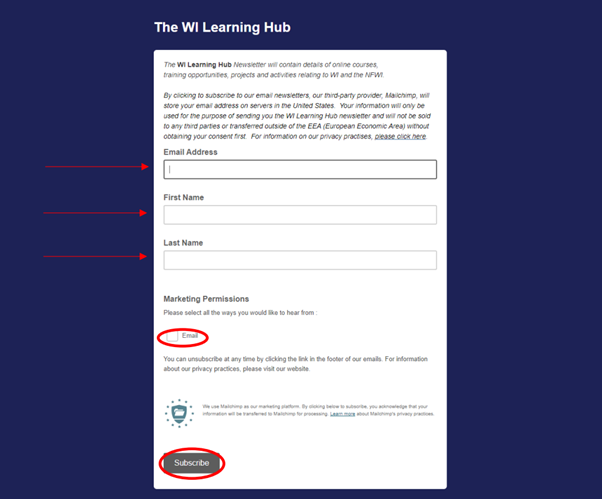
Step 3: Click in the box to the left of ‘I’m not a robot’, you may be asked to click on various images to confirm. Then click ‘Subscribe’.
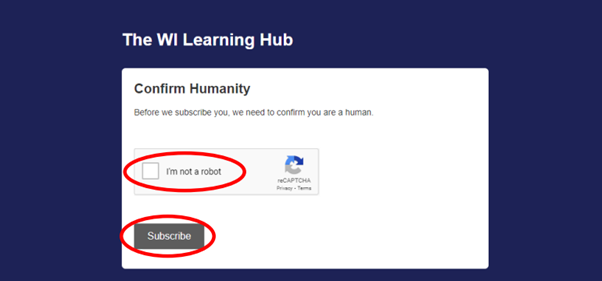
Step 4: You will be given the option to save the WI Learning Hub in your address book to ensure future emails go directly to your inbox and are not filtered as spam/junk.
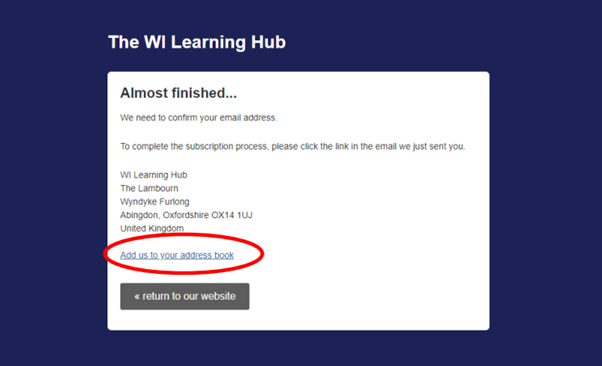
Step 5: You will then receive a confirmation email. Please note this may take a few minutes to come through. Please check your spam/junk folder.
Click on the link ‘Yes, subscribe me to the list’ to confirm. If you do not confirm you will not receive the newsletter.
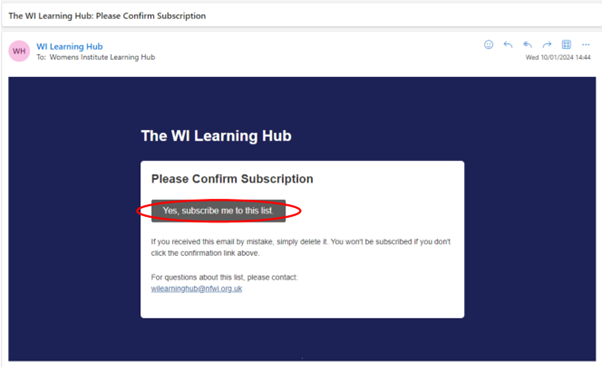
Step 6: Your subscription is confirmed! You will also be given another opportunity to add the WI Learning Hub to your address book.
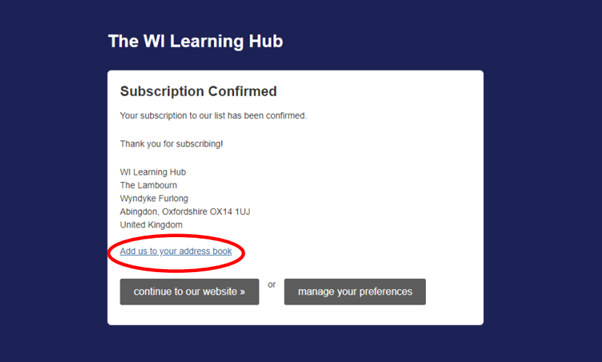
Newsletter FAQs:
• Please note if you receive an error message that your email is already subscribed this is because you have already signed up to receive the newsletter.
• If you have not received your confirmation email, please be patient. The email can sometimes take around 20 minutes to come through. Be sure to check your spam/junk folder in case your account has filtered the email.
• The WI Learning Hub newsletter will be sent out weekly with some additional emails when needed.
• WI members and non members are welcome to sign up to the WI Learning Hub newsletter.
• If you wish to unsubscribe at any time you can do so by clicking ‘unsubscribe’ at the bottom of the newsletter email.

