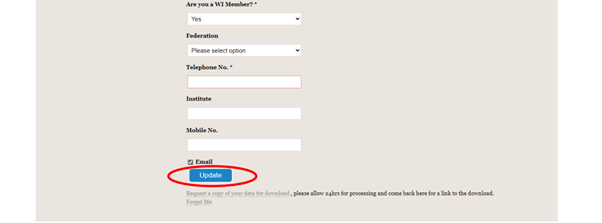Step 1: Click ‘Sign into My Account’ in the top right hand corner of your screen.
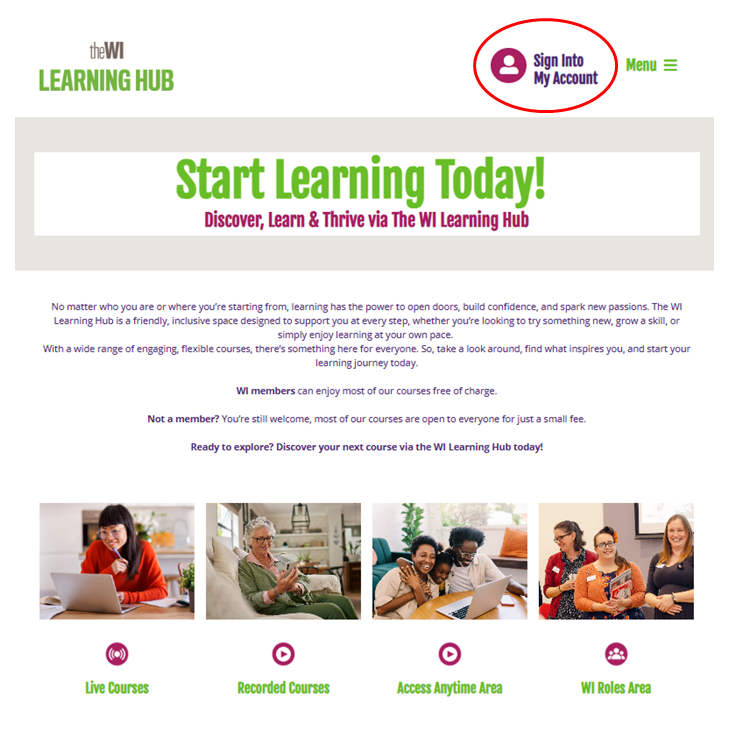
Step 2: Enter your email address and password and then click ‘Log in’. If you cannot remember your password see ‘How to change your password’.
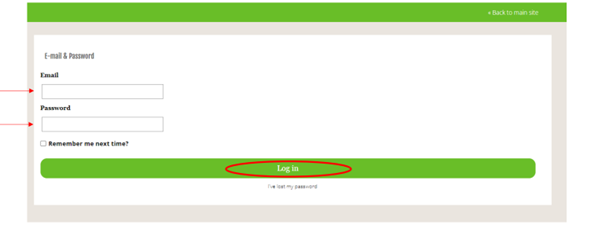
Step 3: Select ‘My Profile’ and you will see your information listed.
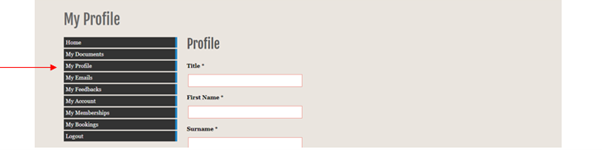
Step 4: Make any changes you require and click ‘Update’ at the bottom of the page.