If you are a non WI member and have paid to attend a live course, you can access the course recording at no extra charge.
Step 1: Note down the Zoom code detailed in your confirmation email. This is located at the bottom of the email underneath the Zoom link.
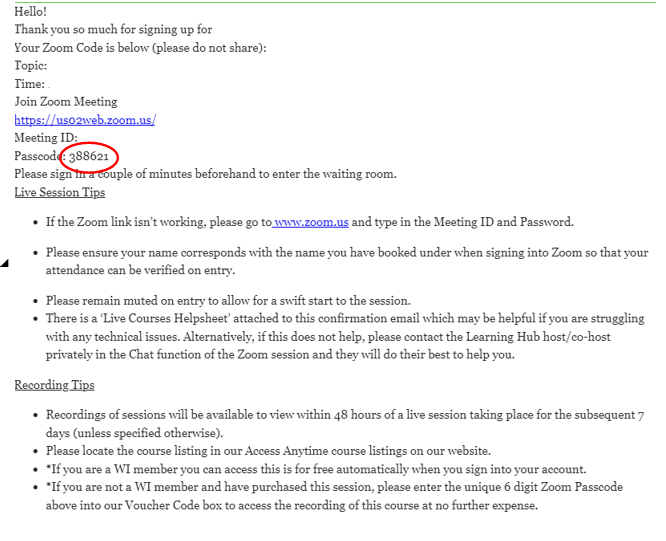
Step 2: Follow steps 1-6 of our guide ‘How to book course recordings’. Then click in the gift voucher code box and enter the code. Once the code is entered please click ‘Apply Code’ and then ‘Checkout’.
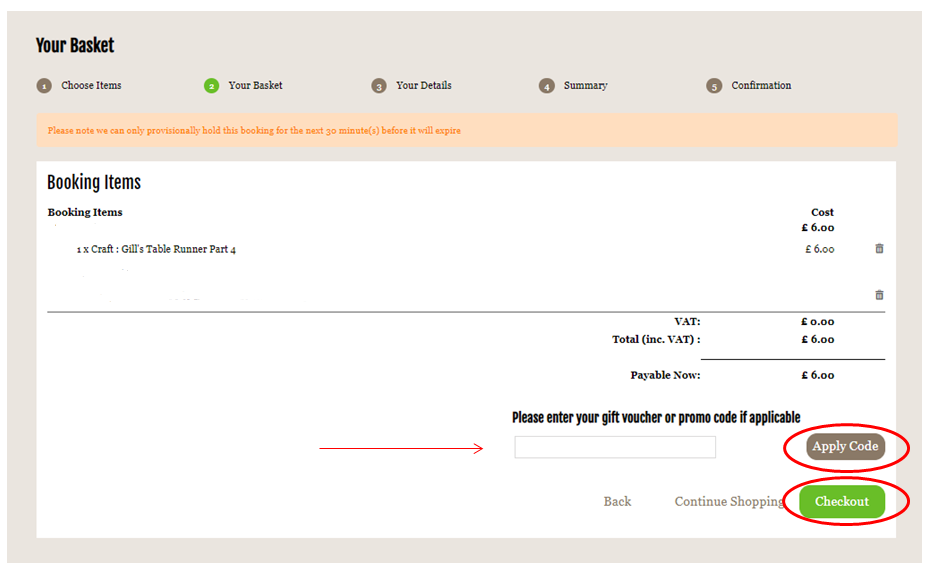
The cost will then be removed. For a step by step guide on the rest of the booking process please refer back to the ‘How to book course recordings’ guide.
If you have not booked the live course and wish to only view the course recording, please just go straight to our Recorded Course Listings to book directly for a recording.