WI Learning Hub FAQs
General Information & Accessibility
- WI Members: Most courses are free, but some may have a small fee.
- Non-WI Members: Non-members are welcome to the majority of our courses, however fees will apply to most courses.
- Some courses on offer are exclusively available to WI Members or specific WI roles. Please read course descriptions carefully prior to booking.
Yes, live captioning is available during courses. Subtitles can be turned on/off via the 'CC' icon. Please note, occasional errors may occur.
Courses
Live Courses:
Live Courses are interactive sessions held in real-time, typically via Zoom, where participants can engage directly with the host. These courses occur at scheduled times, allowing for live discussions, Q&A and participation in activities. Participants receive a Zoom link via email after booking, and the course can be accessed from a device with an internet connection.
- Live courses are predominantly delivered via Zoom. Visit the 'Live Courses' section of our website to book a course.
- After booking, you’ll receive a confirmation email with your Zoom link and any additional resources.
- We recommend joining a few minutes early to enter the waiting room.
- View Live Courses Listings
- View Help Guide on How To Book A Live Course
- Zoom is the platform used for our live courses. You don’t need an account to join; simply click the joining link from your confirmation email or enter the meeting ID and passcode at Zoom.us.
- Detailed instructions will be included in your confirmation email.
- For more support, view our Live Courses Helpsheet or visit the Zoom Website
Recorded Courses:
Recorded Courses are recordings of sessions that allow you to access learning content at your convenience.
- Recordings from Live courses are typically available for viewing within 48 hours of a live session and remain accessible for a set period, usually 7 days. You can watch them at any time, making them flexible for those unable to attend live courses.
- We also offer a selection of E-Learning based courses offered by external organisations, partners and collaborators which can be accessed and completed at your convenience. These can be located in our Learning Library.
- Visit the 'Recorded Courses' section of our website to book a course.
- After booking, you’ll receive a confirmation email with a recording link to view your course right away, or receive access links to one of our e-learning partners if applicable.
- Recordings of live sessions are typically available within 48 hours and remain viewable for 7 days unless specified otherwise. Some courses may be available for longer.
- View Recorded Course Listings
- View Help Guide on How To Book Recorded Courses
- If you’ve already paid for a live session, you can access the recording at no additional expense. Use your 6-digit Zoom Passcode as a voucher code when booking the recording.
- Need help with your code? View Help Guide For Non-WI Members
- If you haven't booked the live version, please continue to book the recorded version as normal to pay.
General Course Information:
- Course links are sent in the booking confirmation email. Add noreply@thewi.org.uk to your contacts to avoid emails going to junk/spam folders.
- If you can’t find the confirmation email, search your junk/spam email folder or sign into 'My Account' on our website to check 'My Emails'.
- Confirmation emails only include the Zoom link to the course version you have booked.
- Live and Recorded courses have different links and require separate bookings.
- Recent recordings are typically available 48 hours after the live event and can be accessed for 7 days, unless otherwise stated. Some may be available longer.
Live Sessions: Can be booked right up to the start time and you can join or leave anytime during the course.
Recorded Courses: The majority of courses will have a 7 day watch back period (unless specified otherwise). Unfortunately, watch back periods cannot be extended, but we may offer the course again in the future.
Courses can be shown at a WI Meeting to demonstrate how the Learning Hub works and to encourage other members to join.
We also offer a small selection of downloadable meetings which can be purchased at £30.00, that have been designed specifically to use at a WI meeting. For further information: View Downloadable Meeting Package Listings
Please ensure you have the equipment and ability at your venue to enable you to screen the video during your meeting.
- Our Study courses typically span two years, with six terms of 10 weekly 90-minute classes.
- Courses cover topics like GCSE & A-Level History, GCSE & A-Level English Literature and A-Level Politics, tailored for adults in a fun, informal format (no exams or certificates).
- Both WI members and non-members must pay a fee, kept as low as possible.
- Study Courses will be advertised when a new course is launched. This will be included in our Newsletter or please email us directly if you wish to be added to our waiting list.
- View Study Course Listings
- Subscribe To Our Newsletter
Keeping Up To Date
- Newsletter: Subscribe to our weekly newsletter for the latest courses, events, and activities
- Social Media: Follow us on Facebook and Instagram for updates
- Website: Regularly visit our homepage and course listings for the latest offerings. New courses are uploaded most days!
- Calendar: View our Calendar of upcoming courses taking place.
Newsletter Subscription:
- Sign up to our weekly newsletter to receive updates on the latest courses, events, and activities.
- Subscribe To Our Newsletter
Accidental Unsubscription:
- If you accidentally unsubscribe, sign up again through the newsletter section.
Unsubscribing:
- If you wish to unsubscribe, scroll to the bottom of any newsletter and press ‘unsubscribe’.
Booking & Purchasing Guide
- Visit our website to browse and book courses.
- Choose between Live or Recorded sessions. Live courses offer real-time participation, and recordings are usually available within 48 hours under ' Recorded Courses' for viewing within 7 days.
- Payment (if required) is made via debit or credit card and will be secured with 3D authentication (via text, call, or banking app). Ensure you return to our website to finalise your booking once completed.
- We do not accept PayPal, Apple Pay, Google Pay, or phone payments.
- After booking, you’ll receive a confirmation email with course details and any necessary materials.
- Live Course Listings - View our Step-by-Step Guide for further support
- Recorded Course Listings - View our Step-by-Step Guide for further support
A confirmation email including:
- Booking reference
- Course details (live Zoom link, recording access link or training partner link)
- Additional materials (if applicable)
You can also access your confirmation email information by signing into 'My Account' on our website and searching under 'My Emails' and 'My Documents
If you're missing your booking confirmation email, first check your spam or junk folder as it may have been filtered there. Make sure to add noreply@thewi.org.uk to your contacts to prevent future emails from going to these folders.
If you still can't find your booking confirmation email, log in to 'My Account' on the WI Learning Hub website and check the 'My Emails' or 'My Documents' section for your booking details.
- Still missing? Try booking again or contact us at wilearninghub@nfwi.org.uk.
- View Help Guide for Bookings & Documents
- WI Members: If a course shows a fee, it will reduce to £0 once your email is recognised in the system.
- If the system does not recognise your email address, it may differ from the email address saved in your MCS profile. Please do not pay, and contact wilearninghub@nfwi.org.uk where we will verify your membership status and update your details accordingly.
- Non-WI Members: Will need to pay to attend a course. If you’ve paid for a live course, use your unique 6-digit Zoom passcode for free access to the recording. View Help Guide For Non-WI Member Bookings
- You can book multiple courses at once by adding them to your basket.
- Once booked, the Zoom codes you will need to access the courses will be listed in one confirmation email.
- If you make a mistake, press the 'dustbin' icon in your basket (next to the course that you wish to discard) to remove it.
- Free Courses: There is no need to notify us if you can’t attend. Remember that you can book the course recording if you would like to catch up later.
- Paid Courses: Please contact us to request a refund. Cancellations must be requested more than 72 hours in advance to receive a refund. Please note that our WI Meeting Packages are non refundable.
- Training Courses: Please contact us if yo are unable to attend so that we can offer your space to someone on the waiting list.
- Please contact wilearninghub@nfwi.org.uk as soon as possible if you require a refund or are unable to attend a Training course.
WI Supporters can redeem 2 free courses per year. After that, normal fees apply.
- Contact wilearninghub@nfwi.org.uk to let us know which courses you'd like to redeem.
Purchase e-vouchers (valid for 90 days after purchase). Enter the voucher code at checkout including VOU- to redeem.
Help & Further Assistance
- If you are signing into the WI Learning Hub system for the first time, select 'I do not have a password' to set up a new one. Please note, MyWI is not currently linked to the WI Learning Hub system, so you will need to set up a password if you have not made a booking for a course before. You can use the same password for both profiles if you wish.
- View Help Guide on How To Sign In For The First Time
- WI member recognition is based on the MCS system information. If the system does not recognise your email address, it may differ from the email address saved in your MCS profile.
- If you are a brand new WI Member or if you have recently updated your email address with your MCS rep, there can be a delay with this information updating in our system, so please email us if you are not recognised as a WI Member.
- Contact wilearninghub@nfwi.org.uk and include your full name, WI name and Federation if you are having problems. We will verify your membership status and update your details as soon as possible.
- If you need to reset your password, View Help Guide to Reset Password
- Ensure you are using the correct Zoom link. If you receive a 'Host is in another meeting' message, check your Zoom code and course start date and time.
- Reboot your router, stay close to it, and reduce other devices or programs using the internet.
- View Live Courses Helpsheet for further support
- Try a different browser or device: Copy and paste the link into an alternative browser, or open it on another device. This can help if the issue is browser-specific.
- Check for updates: Ensure your browser or Zoom app is fully up to date. Installing any pending updates can often resolve access issues.
- Clear your cache and cookies: This can help eliminate any temporary glitches that might be affecting playback.
- Contact wilearninghub@nfwi.org.uk if you have tried these steps and the issue persists. Please include information of what browser and device you are using.
Visit 'My Account' to manage bookings or update your profile. You can also reset your password or retrieve booking confirmations under 'My Emails' and 'My Documents'.
Go to the NFWI website where you can find out more about How To Become a WI Member
Email us at wilearninghub.co.uk with a description of yourself, your teaching experience, course ideas, structure, and references.
- Due to high interest, we’ll contact you if a suitable opportunity arises.
- Check out our Step-by-Step Help Guides
- Or contact us via email at wilearninghub@nfwi.org.uk for additional support.