WI Adviser Online Training – Module 1

Welcome to module 1 of the WI Adviser Online Training. In this module we will look at the various roles within the WI. This module will take approximately 30 minutes to complete, plus any additional reading you may need to undertake. It is recommended that you undertake further reading from the WI Handbook and contact the Membership Team […]
WI Adviser Online Training – Module 2

Welcome to module 2 of the WI Adviser Online Training. In this module we will cover opening, suspending, enlarging, reforming and closing WIs. This module will take approximately 30 minutes to complete, plus any additional reading you may need to undertake. To inform NFWI of enlargements, suspensions, re-formations and closures please use the dedicated Forms on My WI. […]
WI Adviser Online Training – Module 3

Welcome to module 3 of the WI Adviser Online Training. In this module we will cover various aspects involved in conducting a WI meeting. This module will take approximately 30 minutes to complete, plus any additional reading you may need to undertake. It is recommended that you undertake further reading from the WI Handbook and contact the […]
WI Adviser Online Training – Module 4

Welcome to module 4 of the WI Adviser Online Training. In this module we will look at effective communication as well as how to plan and build a programme which can promote the WI to the internal and external audiences. This module will take approximately 30 minutes to complete, plus any additional reading you may need to undertake. It […]
WI Officer Induction – Treasurers

Welcome to the WI Officer Induction for WI Treasurers. If you have not already done so, please complete the WI Core Modules before progressing to the WI Officer Induction. This induction module is primarily aimed at WI members newly taking on the role of WI Treasurer. However, existing Treasurers may wish to undertake the induction to […]
WI Officer Induction – Secretaries

Welcome to the WI Officer Induction for WI Secretaries. If you have not already done so, please complete the WI Core Modules before progressing to the WI Officer Induction. This induction module is primarily aimed at WI members newly taking on the role of WI Secretary. However, existing Secretaries may wish to undertake the induction to […]
How To: Book a Live Course

Step 1: From the site homepage click ‘Live Courses’. Or locate via ‘Menu’ in the right hand corner of your screen and select ‘All Courses’ from the drop down listings, followed by ‘Live Courses’. Step 2: You can then choose from one of the learning pillars or view all courses. Step 3: From the area […]
How To: Book Course Recordings

Once a live course has taken place the recording and any supporting documents will be accessible via the Recorded Course Listings and also within the Access Anytime Area of the Learning Hub. Recordings will be loaded as soon as possible (within 48 hours of the course taking place). Step 1: From the site homepage click […]
How to: Book Course Recordings as a Non WI Member

If you are a non WI member and have paid to attend a live course, you can access the course recording at no extra charge. Step 1: Note down the Zoom code detailed in your confirmation email. This is located at the bottom of the email underneath the Zoom link. Step 2: Follow steps 1-6 […]
How To: Sign In For The First Time

Step 1: You will first be asked to sign in when you make your first booking (further information on this is available in the ‘How to book a live course’ how to guide. After you have selected the course and confirmed you will see the below page. Enter the email address registered for you on […]
How To: Access Bookings & Documents

Step 1: Click ‘Sign into My Account’ in the top right hand corner of your screen. Step 2: Enter your email address and password and then click ‘Log in’. If you cannot remember your password see ‘How to change lost password’ how to guide. Step 3: Select ‘Emails’ from the left hand menu and you […]
How To: Update Your Details

Step 1: Click ‘Sign into My Account’ in the top right hand corner of your screen. Step 2: Enter your email address and password and then click ‘Log in’. If you cannot remember your password see ‘How to change your password’. Step 3: Select ‘My Profile’ and you will see your information listed. Step 4: […]
How To: Change Lost Password

Step 1: From the log in page click ‘I’ve lost my password’. Step 2: Enter the email address you use for the Learning Hub and click ‘Send me the password reset link’. Step 3: You will see a page confirming a password reset email will be sent to you. If you do not have an […]
How To: Sign Up To The Newsletter

Step 1: Click here to be taken to the sign up webpage Step 2: Enter your email address, first name and last name in the fields indicated below. Under ‘Marketing Permissions’ click in the box to the left of ‘Email’ to indicate you are happy to be emailed. Then click ‘Subscribe’ at the bottom of […]